Having never been particularly adept at computer gaming, I hadn’t paid much attention at all to the developments in virtual reality systems until a couple of weeks ago. A good friend of ours had bought an Oculus Quest VR, the first untethered VR system (I believe), and had me try it out before we went out to see a movie together. He practically had to pry it off my head to get me to go, and his wife called my wife to warn her that I’d be looking for my own soon.
“If it gets him out of his damn chair and exercising,” my wife replied, “then I’m all for it.” The next day, we went together to pick one up. After a week, I’ve formed some conclusions about the system — some good, some not quite so, and some still evolving but hopeful. A holiday weekend seems like a good time to open up a thread and share the experience with readers.
Learning curve
The system comes in two options: 64GB and 128GB. The games are not terribly large, so the smaller system might fit some folks’ budget better at ~$400. If you can go an extra $100, get the larger capacity, as it will reduce your need to manage your library. The headset sits snugly on the head with rubber straps that make me glad I shave my head. It’s comfortable, but it only offers a very limited amount of adjustment for vision correction. However, it can be worn with most eyeglasses and comes with a spacer for that purpose that’s easily installed.
To use this properly, you will need a significant amount of free space. Among the first steps is to set up your “guardian,” a map of the play space and its boundaries. (This will happen every time, but if you use the same space as your previous session, it will only ask you to confirm it.) All of the apps and games will signal if you or your controllers get too close to these boundaries, and it is very important to pay attention to those warnings if you have objects or stairs near to those edges. Some games simply will not work well if you don’t have enough maneuvering room. A 6’x6′ square is minimum, so consider that when thinking about buying an Oculus. Also, this is not recommended for outside use — and direct sunlight can damage the headset anyway.
The Oculus Quest is not altogether intuitive, especially not for middle-aged non-gamers such as yours truly. However, the system comes with free applications and games that help users learn and adjust to both the VR environment and the controllers. First Steps and Oculus First Contact allow new users to get a feel for both in an untimed experience. It’s not a bad idea to run through both at least a couple of times to get the hang of things, and both are fun in their own ways for a little while.
Eventually, though, users will want to jump into games and apps. Those have their own navigation quirks and have to be learned by doing, which at times seems a little frustrating. A couple of times, I paraphrased Sgt. Hulka from Stripes and asked myself, Am I getting too old for this s***? The answer is mainly no, except perhaps when it comes to …
Exercise
The last game system I bought was the Wii, and I bought it for the same reason — because I dislike exercise unless it’s entertaining. The Wii wasn’t all that satisfying in that regard, and I eventually stopped using it. My granddaughters used it a bit more than I did, but they moved on to better platforms at home.
I bought this for exercise and entertainment, but primarily to incentivize myself into some regular physical activity. My first game purchases have been focused on that goal, but fortunately they’ve provided both in differing degrees.
- Creed – This boxing game provides a number of “gym” exercises as well as boxing bouts. I’ve only fought two bouts (so far) but they were exhausting. The gym activities allows users to pace themselves more. If you’re not in good cardio shape, this game will wear you out fast.
- Vader Immortal: I’ve tried playing the main game a bit, but it’s a lengthy narrative experience. The light-saber exercise (think Luke in Episode IV with the floating ball) is tremendous fun and a pretty good all-body workout.
- Space Pirate Trainer: Fun arcade-ish shooter game which forces you to dodge incoming fire and keep your attention up. Not necessarily an intensive exercise, but nonetheless fun and a few rounds provide a moderate workout. The demo comes free with the system.
- Drop Dead: This zombie game is more fun than exercise, until you have to use hand weapons to strike at them up close. That’s when it wears you out. It’s also a lot of fun.
- Racket NX: A futuristic racquetball game, it’s addictive and more tiring than it first seems. One mode plays basically forever, so it’s easy to lose time with this game. One such session left me dripping with sweat and a sore shoulder, so middle-aged dudes like myself should probably watch themselves.
None of these provide weight training, of course, but they all provide good cardio workouts. Most of these involve the whole body rather than just the arms or the hands, at least within the boundaries of the guardian.
VR Experience
It’s very different playing games in VR than on a television screen, and that can be quite disorienting at times. Most of the above games don’t present that kind of problem, but others might. Some apps run in different “comfort” modes to accommodate those with motion-sickness issues, and all games come with comfort ratings to warn users before they buy. I made the mistake of running the free version of Epic Roller Coasters while standing up, and nearly crashed into my coffee table while falling over. That’s one game among several where it might be better to play sitting down, if at all.
When Jazz found out I’d bought this system, he told me to check out YouTube for all the user fails like this. I politely declined, and … I’m glad I did.
Drawbacks
I’ve really enjoyed the system and I’m looking forward to continued use of it. There are a few minor quirks that are worth noting, almost all of which will be resolved over time anyway.
- Small selection of programs – The Quest just came out three months ago, so it will take some time for gamemakers to adapt existing programs and add new ones for the Quest. Still, I was hoping for more traditional sports-game programs like tennis, bowling, golf, baseball, etc. At the moment, the only thing that comes close is Sports Scramble, which does exactly what its title suggests. The demo’s free but it’s too weird to buy, IMO. I’m hoping to see more of these kinds of titles by Christmas.
- Program exits – There are none, at least in most games. You have to exit from them by bailing out, which then requires you to “quit” the halted game from the main system menu. It feels a bit like an Alt-F4 in the Windows world, although the app does still save your data. I didn’t realize that this was actually the correct process until I saw the video below.
- Movies/TV — The Oculus Quest has apps from most streaming services that will connect to your accounts quickly and easily. However, it quickly becomes apparent that the quality falls below commonly available hi-def TVs these days. Unless you’re watching 360º videos (Amazon and Netflix both have a few), don’t bother.
- Side load – This is an Android-based system, but it’s semi-closed. You can find side load programs to add Android apps, but it’s a dicey proposition. I used SideQuest to add a 3D version of Minesweeper, which won’t run. This will likely improve over time, and I have to admit that I’m probably part of the problem here, but it would be nicer to have an interface from Oculus for this purpose.
Overall, though, I’ve been very happy with this purchase, even if I am perhaps getting a little too old to become a gamer. If you’re like me and hate exercising but love being entertained, you could do much worse than the Oculus Quest VR system. It’s a lot more fun than a stationary bicycle, and that makes me a very satisfied — and tired — customer.
Note: I paid full price for all components in this review, and have received no compensation at all from any of the providers.


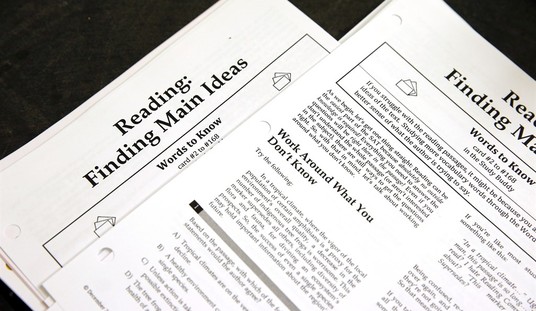




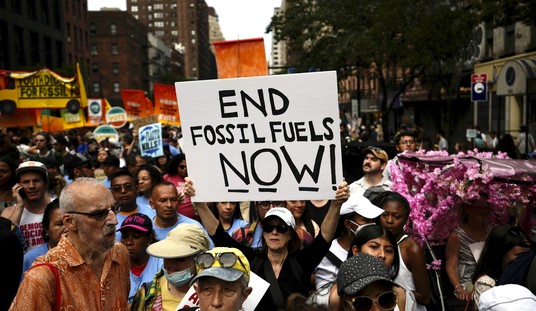
Join the conversation as a VIP Member